







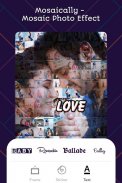


Mosaically - Mosaic Photo Effect Editor

Perihal Mosaically - Mosaic Photo Effect Editor
Mosaic Photo Effect is a great new way to apply artistic mosaic photo effect on your photo that is already in your Phone gallery and apply mosaic filter on photo to see mosaic effect on photo.
Mosaic Photo Effect convert your photos into Mosaic Art Photo.
You can now make a Mosaic Photo just in some few steps using this Mosaic Photo Creator.
Mosaic Photo Effect Features :
Auto Background Changer
→ We have used AI Technology to remove Background Automatically.
→ You have to just select Photo, We will remove background on just one click.
→ Single Color background will give you best results.
Remove Background Manually
→ We have free hand crop tool functionality to remove unwanted part from photo.
→ After that you can erase other unwanted image part using erase tool.
Mosaic Backgrounds
→ Select Multiple Photos from your Phone Gallery . We will convert them into mosaic Background.
→ You can Change the size of Photos of Mosaic Background.
Beautiful Frames
→ We have created amazing frames that enhance your Mosaic Photo.
Steps for Photo Mosaic Maker
→ Choose Image from Photo Gallery
→ Choose Option between Auto Remove Background, Manually remove Background and do not remove Background.
▪ Auto Remove Background : Remove Background Automatically from Photo.
▪ Manually remove Background : Use Eraser tool to remove Background.
▪ Do not remove Background : Use Photo As it is for Editing.
→ Apply Size of Mosaic Photos , Opacity , Color Filter to Enhance your Photo.
→ Add Frame ,Sticker and Text to make photo more Awesome.
→ Share this to your friends.

























